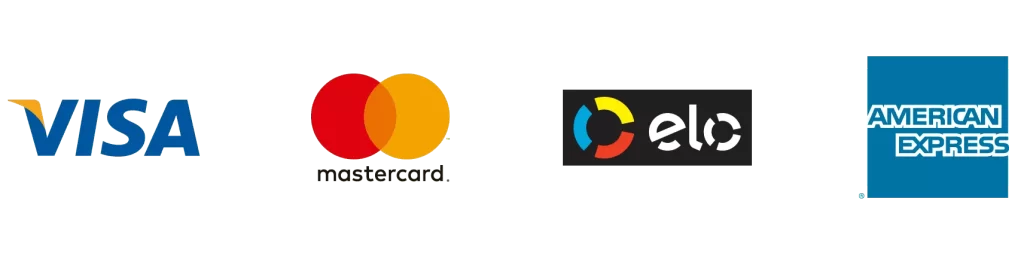The digital age has transformed the way business is conducted. To keep pace with the rapidly changing digital landscape, it’s essential to have a robust online presence. This is where CMS (Content Management System) comes into play. A CMS is a powerful tool that aids in the creation, management, and optimization of digital content. It’s a key component in Website Development.
Understanding CMS (Content Management System)
A CMS (Content Management System) is a software application that allows users to create, manage, and modify content on a website without needing specialized technical knowledge. In other words, you can manage your website’s content without needing to know how to code. It’s a game-changer for businesses, allowing them to maintain an active, professional web presence.
The Role of CMS in Website Development
When it comes to Website Development, CMS plays a pivotal role. It provides a user-friendly interface where users can create, edit, and publish content. This includes text, images, videos, and more. With a CMS, you can also organize content, make site-wide design changes, and even control how your content is displayed. It’s a comprehensive tool for managing every aspect of your website.
Content Creation in a CMS
Content Creation is a breeze with a CMS. You can easily create new pages, blog posts, or any other type of content your website needs. The best part is that most CMS platforms offer WYSIWYG (What You See Is What You Get) editors, allowing you to create content and see how it will look live on your website as you type.
Digital Asset Management in a CMS
A CMS also excels in Digital Asset Management. This means that it can handle all the digital assets you use for your website. Images, PDFs, audio files, and video content can all be uploaded, organized, and managed within the CMS. This makes it easy to keep your digital assets organized and accessible.
User Permissions in a CMS
Another key feature of a CMS is the ability to set User Permissions. This means you can control who has access to what within your website. For example, you can give certain users the ability to publish content, while others may only be able to edit or review content. This level of control makes managing a website much easier and more secure.
Investing in a robust CMS is a smart move for any business. It simplifies website management and allows you to focus on what truly matters – growing your business and creating valuable content for your audience.
Ready to revolutionize your e-commerce platform? Register on our SmartEcomSuite and experience an innovative way to manage your digital presence. Click here to register now.