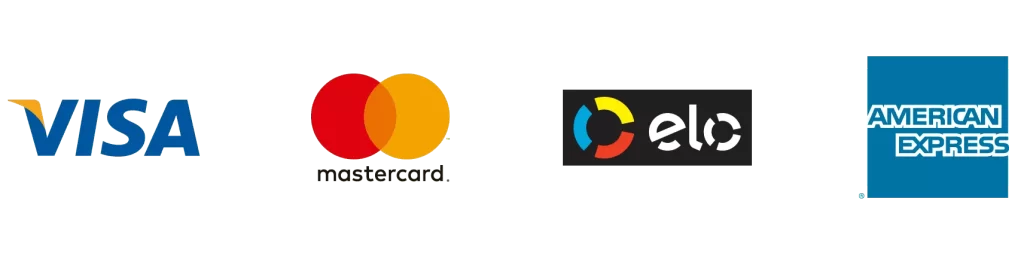Are you looking to boost your online sales and reach a larger audience? Integrating your products with Google Shopping can help you achieve just that. Google Shopping is a powerful platform that allows you to showcase your products to potential customers who are actively searching for items to purchase online. In this step-by-step guide, we will show you how to seamlessly integrate your products with Google Shopping to drive more traffic and increase sales.
Understand Google Shopping
Before you start the integration process, it’s crucial to understand how Google Shopping works. Google Shopping is a service offered by Google that allows users to search for, compare, and shop for products across different online retailers. When a user searches for a product on Google, they will see a list of product listings along with prices, images, and other relevant details. These product listings come from retailers who have integrated their product feeds with Google Shopping.
Create a Google Merchant Center Account
The first step in integrating your products with Google Shopping is to create a Google Merchant Center account. This is where you will upload your product feed, manage your product listings, and track performance metrics. To create an account, simply visit the Google Merchant Center website and follow the on-screen instructions to set up your account.
Optimize Your Product Feed
Once you have set up your Google Merchant Center account, it’s time to optimize your product feed. Your product feed is a file that contains information about all of your products, including titles, descriptions, prices, and images. It’s essential to ensure that your product feed is accurate, up-to-date, and optimized for relevant keywords to improve your products’ visibility on Google Shopping.
Connect Your Ecommerce Platform
Most ecommerce platforms offer integrations with Google Shopping, making it easy to connect your product feed and sync it with Google Merchant Center. If you’re using a platform like Shopify, WooCommerce, or Magento, you can typically find step-by-step guides on how to connect your products with Google Shopping in the platform’s settings or app store.
Submit Your Product Feed to Google Merchant Center
Once you have optimized your product feed and connected your ecommerce platform, it’s time to submit your product feed to Google Merchant Center. This can typically be done through the platform’s integration settings or by uploading the product feed file directly to your Merchant Center account. Google will then review your product feed to ensure it meets their guidelines before your products start appearing on Google Shopping.
Monitor Performance and Make Adjustments
Once your products are live on Google Shopping, it’s essential to monitor their performance and make adjustments as needed. Track key metrics such as impressions, clicks, and conversions to see how your products are performing. If certain products are not generating the desired results, you may need to revise your product titles, descriptions, or images to improve their visibility and appeal to potential customers.
Start Integrating Your Products with Google Shopping Today
Integrating your products with Google Shopping is a great way to increase your online visibility, drive more traffic to your ecommerce store, and boost sales. By following this step-by-step guide, you can seamlessly connect your products with Google Shopping and start reaching a larger audience of potential customers. Don’t miss out on the opportunity to grow your online business – start integrating your products with Google Shopping today!
Ready to get started? Sign up for a free trial of SmartEcomSuite, a comprehensive ecommerce platform that can help you seamlessly integrate your products with Google Shopping and optimize your online sales. Click here to register for your free trial today!