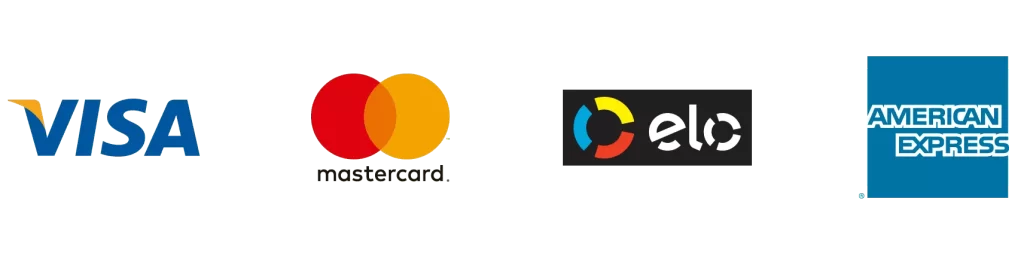In the world of web design and development, mastering the Grid System is crucial for creating visually appealing and highly functional websites. This system is fundamental to structuring the layout, enhancing the overall design, and organizing content into a cohesive and accessible format.
Understanding the Basics of Grid Systems
The concept of a grid in design is not new; it’s been a core part of architectural and graphic design long before the digital age. In web development, a grid system is a structure comprising a series of horizontal and vertical columns and rows. These grids serve as a skeletal framework on which designers can organize graphical elements, text, and other components of a website in an organized, easy-to-navigate manner.
Role of CSS in Grid Systems
With the advent of CSS (Cascading Style Sheets), implementing a grid system has become more straightforward and flexible. CSS frameworks like Bootstrap and Foundation have built-in grid systems designed to be easily integrated into any web project. Moreover, CSS Grid Layout, a powerful native CSS module, provides even more control and complexity in creating sophisticated design structures without relying on external libraries.
Benefits of Using a Grid System
Employing a grid system in web design offers multiple benefits. Firstly, it brings visual harmony and balance to a website, making it more aesthetically pleasing. Secondly, grids lead to better layout consistency across different pages, enhancing the user experience. Thirdly, grids make responsive design more manageable, as elements can be easily resized and rearranged to fit various screen sizes.
Components of a Grid System
A typical grid system includes columns, gutters, and margins. Columns are the vertical spaces where content is placed. Gutters are the spaces between columns, which help in maintaining the breathing space between different content elements. Margins are the spaces at the edges of the screen, defining the overall width of the content area.
Implementing a Grid System with CSS
To implement a grid system using CSS, you can either use a CSS framework that includes a pre-defined grid or create your own grid with CSS Grid Layout. The latter gives you more flexibility and control over your layout and design. Here’s a basic example of a simple grid setup using CSS Grid Layout:
<style>
.container {
display: grid;
grid-template-columns: repeat(3, 1fr);
gap: 16px;
margin: 20px;
}
.item {
background-color: #f4f4f4;
padding: 20px;
text-align: center;
}
</style>
<div class="container">
<div class="item">1</div>
<div class="item">2</div>
<div class="item">3</div>
</div>
This example creates a three-column grid, with equal spacing between them and a consistent margin around them. Each item in the grid is styled uniformly, demonstrating the grid’s role in maintaining a cohesive structure.
In conclusion, understanding and utilizing the Grid System in web design is essential for any developer or designer aiming to create organized, responsive, and aesthetically pleasing websites. It not only helps in structuring content but also ensures that the site functions well on different devices, providing a seamless user experience.
For those looking to further enhance their website’s capabilities, consider registering on our SmartEcomSuite platform to Revolutionize Your E-Commerce experience.